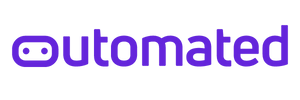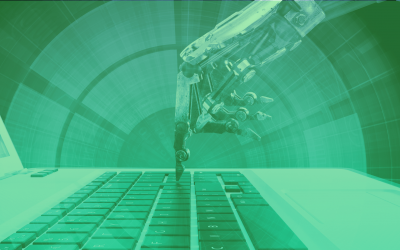Difference between Responsive Testing and Cross Browser Testing
What is meant by cross browser testing?
Cross browser testing is the process of verifying a website or web application works properly in different browsers. This includes everything from Safari, Chrome, Firefox, and other major desktop browsers to mobile devices like iPhone and Android. By using various test cases and simulating common user scenarios, you can ensure that your site or app will work as expected on all platforms.
The problem arises because of the rendering engines of the browsers. Rendering engines are the code used to turn text and other markups into a viewable format. Each browser has its own rendering engine, leading to inconsistency when designing websites. For example, if you use a popular library such as React or Vue on your website, then those libraries will likely be supported by most browsers. However, if you use an experimental library that isn’t as widely supported, then it may not work on any of the browsers.
This can create problems with how elements are rendered and make it difficult for site users to understand what is going on. To avoid this issue, always test your websites using different browsers so that everything looks consistent across all devices. Additionally, keep up-to-date with new rendering technologies so that you’re able to render content efficiently no matter which browser someone uses.
Why cross browser testing is important?
Cross browser testing is important because it allows you to identify and address any potential issues that might exist across different browsers. This can save you a lot of time, effort, and money in the long run. By testing your website on a variety of devices (PCs, tablets, phones), you can be sure that your users experience the site optimally no matter what device they are using.
Furthermore, cross browser compatibility ensures that all elements of your website render correctly across all web browsers. If one element isn’t displaying properly in one browser or another, this could lead to inconsistency and frustration among your customers. With crossbrowser testing skillset at hand, however, these problems can be easily identified and fixed before they become major headaches down the road!
Moreover, cross browser testing can also be used to measure the effectiveness of SEO efforts by identifying how well your site ranks in search engines across different regions. By understanding where users are experiencing difficulties accessing specific sections of your site or suffering from errors during transactions, you can improve overall accessibility and quality ratings.
What is responsive testing?
Responsive testing is a technique that is used to ensure that website designs and layouts are appropriate for various devices and screens. By using responsive design, you can make sure that your content looks good on all types of devices, whether they’re desktop computers, laptops, phones, or tablets.
Responsive testing involves creating different versions of your website so that it can be tested on a variety of platforms. This allows the team responsible for maintaining your site to see how it looks and works across multiple device sizes and resolutions. If there are any errors or issues with the layout or design, they will be able to correct them immediately before releasing new versions to the public.
This approach not only ensures that your website looks great on all devices but also helps in saving bandwidth by reducing traffic loading times for users who access yours from mobile devices. So if you’re looking to improve user experience and increase conversion rates, then Responsive Testing may just be what you need!
There are two main approaches to responsive testing: manual and automated. With manual testing, you will need to test each individual variation yourself, whereas with automated testing you can use a program or plugin that will automatically generate different versions of your site for different devices.
Why responsive testing is important?
Responsive design ensures that users have an optimal experience regardless of the device or platform they are using. For example, if a user is viewing your website on their smartphone when they’re traveling in a car with limited cellular coverage (or no cellphone service whatsoever), then the site will still be used without any issues.
Responsive testing also helps you avoid potential mobile optimization failures and broken links due to changes made to your site specifically for mobile browsers or smartphones. By being responsive you can attract more visitors from diverse geographies who use different types of devices!
Additionally, responsive web development ensures that your website loads quickly no matter what device (or combination of devices) people are using. This makes it easier for them to find information and make a purchase. Furthermore, mobile optimization helps you rank higher in search engines for key terms relating to mobile users such as phone or tablet.
Which option is right for you?
Now that you understand the differences between cross browser testing and responsive design testing, you may be wondering which option is best for you.
Testing across browsers and making sure the website is responsive are not mutually exclusive ideas. They should both be done in order to make sure the website works well across different devices. However, for cross browser testing it is generally more efficient to use a tool that can automatically detect which browsers are being used. This allows you to test the site in all of the most common browsers without having to manually check for each one. Responsive design testing, on the other hand, may require manual inspection of how different devices are rendering your website.
Regardless of whether you choose cross browser or responsive testing as your preferred methodology, both options will help ensure a successful online presence!
Related Posts
Introduction to Performance Testing
Cross Browser Testing Explained
How to Start Automation Testing from Scratch?
Top 5 CI CD Tools List
Your Guide To Get Started With Scrum Methodology
Agile Methodology: 4 Values and 12 Principles
How To Write A Defect Report
How To Document Test Scenarios Using Trello
9 Types of Testing Every Tester Should Know
Seven Steps of Testing Process
Latest Posts
Introduction to Performance Testing
Introduction to Performance TestingIntroduction to performance testing Did it ever happen to you that you get to...
Cross Browser Testing Explained
Trying to test your website across different browsers can be time-consuming and error-prone. But with the help of these handy tools, testing your website in different browsers will become a lot easier!
How to Start Automation Testing from Scratch?
Automation testing can help you detect software defects earlier and improve quality. This blog will teach you everything you need to know about starting automation tests from scratch.