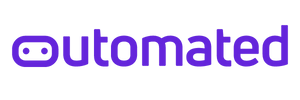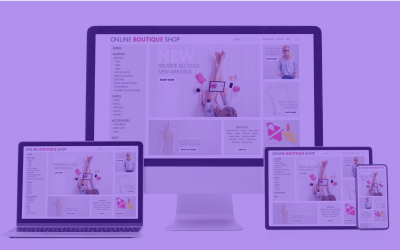Top 5 CI CD Tool List
What are CI/CD tools?
CI/CD is one of the core practices of DevOps which allows the development team to build, test, and deploy code in a small set of frequent steps. CI/CD stands for Continuous Integration, Continuous Delivery, and Continuous Deployment.
Each software project has multiple environments during its development lifecycle. These are environments through which codes have to pass through before they are delivered to production (actual product). The environments can be Dev, QA, Staging, UAT, and Production. Each of these environments has its distinct role.
Why use CI/CD?
Using CI/CD tools for your project helps automate tedious processes which could potentially lead to downtime for the development team and clients using the software. Having a CI/CD pipeline set up can help the team in maintaining quality over time, without impacting their users. Each developer frequently commits changes to a shared repository. The commit triggers a change in the codebase which could adversely impact the system. This is where the use of version control comes into play.
Assume a scenario where there are two developers: Jack and Jill. Jack and Jill are both working on the same software. Today is release day. They need to push the code so that clients can evaluate the software. Jack pushes his code, the server runs his code. Now, Jill has to push her code. When Jill pushes her code into production, there can be conflicts that can adversely impact the original codebase. Having a CI Pipeline in place helps prevent merge issues that could have triggered adverse consequences.
Now, let’s assume Jack and Jill have realized the benefits of having a CI/CD Pipeline and set up their own pipeline. What happens now is that whenever there is a merge conflict, errors are reported. Using Services like Github Actions, parallel processes like these can be easily automated saving Jack and Jill lots of time.
CI/CD tools help in automating the process of building, testing, and deploying which increases the overall velocity of the team.
Each commit triggers a change on the CI Server now which helps provide quick feedback to the developers on whether their integration passed/failed during the merge. The process is called Code Checkin. This is crucial when implementing Unit Tests as well. Developers can set rules where the code will not be deployed until all tests are passed.
This helps ensure better code quality as the bad software codes are caught early on. Catching small problems early on can help the team debug the problems and fix them quickly. This way, the changes will only be deployed if they pass the conditions. CI/CD also helps automate the process of building the code. Initially, the code is in raw form. Building the code means processing it in an executable file e.g. exe or apk or ipa files. This way frequent changes can be effectively integrated and rolled out during application runtime.
There are lots of readily available tools which help automate the process of Continuous Integration, Continuous Delivery, and Continuous Deployment.
While working in teams, a needs to go through multiple environments. The Dev team needs to experiment with the product while pushing new features, a QA needs to perform tests on the software without impacting the actual product, clients need to verify the feature before they can be launched in production, the product needs to have the replica of production in order to carry out tests which cannot be performed directly on Production as it could lead to downtime.
The above issues are handled by having multiple environments where each stakeholder can perform their roles without impacting the running software. CI/CD helps automate all these to’s and fro’s across environments as codes need to be frequently deployed to ensure agility and fast feedback loop.
Advantages of CI/CD
- Automate tedious processes which help reduce potential downtime.
- Maintain code quality without impacting the stakeholders.
- Solves merge related issues
- Increases overall team velocity
- Faster feedback loops
- Helps push changes while the software is in production
- Processes the raw code to convert it into an executable format
- Better Error handling
List of Top 5 CI/CD Tools
Jenkins
According to Jenkins User Documentation, “Jenkins is a self-contained, open-source automation server which can be used to automate all sorts of tasks related to building, testing, and delivering or deploying software.” Jenkins is one of the oldest and most popular CI/CD tools available. It is open source and has a huge community around it. With 1800+ plugins, users get to configure their process with convenience. Having well-documented content makes it easy to set up and configure for the users.
Jenkins allows the users to pre-define a list of tasks to do. Each change in the repository triggers the list of tasks which are then executed and evaluated. If something is wrong, the whole process can be stopped, as defined. The changes will be reported so the defect can be fixed. Jenkins also has support for different languages.
GitHub Actions
Github Actions is fully integrated into GitHub. GitHub Actions is one of the most popular CI/CD tools used today as it allows the developers to create workflows and actions directly in the Github repository. Github also provides pre-defined actions which fit directly with the process of Github version control flow from creating a feature branch, committing to the branch, deploying the code in the main branch to finally removing the feature branch. Github actions are event-driven and allow a series of actions to take place after an event has occurred.
According to Github Actions documentation, GitHub Actions is defined as, “automating, customizing, and executing your software development workflows right in your repository with GitHub Actions. You can discover, create and share actions to perform any job you’d like, including CI/CD, and combine actions in a completely customized workflow.”
To define events, jobs, and steps, a YAML file is used. This file is stored in the GitHub repository. With GitHub Actions, a code can be built, tested, and published across multiple OS, platforms, and languages within the same workflow. With status checks, the results are easily visualized providing a quick feedback loop.
Travis CI
Travis is a free CI integration and delivery platform for many different languages. Travis is mainly used for automated testing and merging code multiple times a day. Travis helps ensure that the quality of the code base is of a high standard. Automated tests can be run each time a new change takes place. Travis is easy to set up and use. When a build fails, Travis CI can notify the team by email. Travis is free for people using public repositories i.e. Open Source Projects. Travis has a pricing model in the case of public repositories. Travis can be configured using the travis.yml file in the root directory. The YAML file is where Travis gets all its instructions.
CircleCI
By connecting to a version control system like Github, development teams can verify code changes. With CircleCI, all CI/CD processes for projects can be defined in a pipeline, and use workflows to know how and when jobs run.
CircleCI also provides caching options to optimize the delivery process. The progress can be visualized in real-time in CircleCI Dashboard. All programming languages are supported by CircleCI and it provides a variety of cloud hosting services like Docker Containers, Linux VMs, etc. Circle CI helps manage the overall infrastructure of projects. It is highly secure with its encrypted secrets storage and manual approval processes.
GitLab
Gitlab is a complete open-source DevOps solution delivered through a single application. Some of its core features include Collaboration (from ideation to delivery), CI/CD Pipelines, and built-in security and monitoring. Gitlab has helped achieve an increase in speed and velocity for many teams by automating repetitive workflows. Gitlab is a simple-to-use, fast, and highly secure platform.
Gitlab provides numerous configuration options and features for each stage of the DevOps lifecycle, along with multiple third-party integration options that allow users to extend the range of services. Gitlab collects metrics using Prometheus so the code changes and their impacts on the production environment can be monitored. Gitlab also provides troubleshooting features.
Conclusion
Overall, CI/CD is one of the core practices which helps teams remain agile over a period of time. CI/CD helps teams focus on development tasks by taking care of all the pre-build and post-build delivery parts of a software development process. It is a best practice for developers to commit their code and have it reviewed by someone from the team. With unit tests, the code can be tested before actually merging it with the main codebase to check the code coverage. Once the manual process has been taken care of, CI/CD can help automate the process related to integration, deployment, and delivery.
Frequently Asked Questions:
What is the most used CI/CD tools?
There’s no definitive answer to this question, as the most used CI/CD tools vary depending on the company, project, or organization in question. However, some of the most common CI/CD tools include SCM systems (such as SCCM and CMDB), source control systems (such as Git and SVN), build automation tools (such as Jenkins and Ansible), and deployment tools (such as Puppet and Chef).
Is git a CI/CD tool?
Git is a popular CI/CD tool because it provides a centralized repository for managing all the code changes made during the build process. This makes it easy to track the progress of the build and identify any issues early on.
Git also has features that make it ideal for deployment. For example, it can automatically deploy changes to servers using an automated deployment process. This makes it easy to roll out new versions of your code without worrying about any potential issues.
Overall, Git is a great CI/CD tool that can help you automate the process of building and deploying your code. It is especially useful for software development projects that involve frequent changes to the codebase.
Is Kubernetes a CI/CD tool?
Kubernetes is a cloud-based docker container orchestration system that can be used to manage applications running in multiple containers on multiple hosts. Kubernetes is not a CI/CD tool, but it does have the ability to automate the deployment of applications using various build and delivery mechanisms.
Related Posts
Difference between Responsive Testing and Cross Browser Testing
Introduction to Performance Testing
Cross Browser Testing Explained
How to Start Automation Testing from Scratch?
Your Guide To Get Started With Scrum Methodology
Agile Methodology: 4 Values and 12 Principles
How To Write A Defect Report
How To Document Test Scenarios Using Trello
9 Types of Testing Every Tester Should Know
Seven Steps of Testing Process
Latest Posts
Difference between Responsive Testing and Cross Browser Testing
Difference between Responsive Testing and Cross Browser TestingWhat is meant by cross browser testing? Cross browser...
Introduction to Performance Testing
Introduction to Performance TestingIntroduction to performance testing Did it ever happen to you that you get to...
Cross Browser Testing Explained
Trying to test your website across different browsers can be time-consuming and error-prone. But with the help of these handy tools, testing your website in different browsers will become a lot easier!