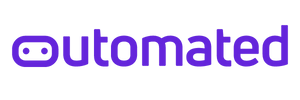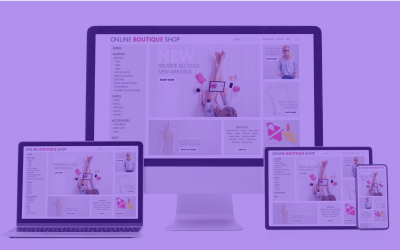The Layers of Testing Architecture
It’s well known that production-ready software must be tested before going live. Approaches to software testing have greatly evolved over the last decade. Instead of hiring a slew of manual software testers, software companies, nowadays, are automating the majority of their testing processes. By automating their testing, teams may determine whether their software is malfunctioning in seconds or minutes, rather than days or weeks.
The dramatically reduced feedback mechanism enabled by automated tests is in sync with agile development approaches, continuous delivery, and the DevOps mindset. Having a good software testing approach enables teams to move quickly and confidently.
The Test Pyramid
If you are interested in automated testing for your product, you must first comprehend the test pyramid. Mike Cohn presented this approach in his book “Succeeding with Agile”. It’s a great visual paradigm for thinking about different testing tiers. It also specifies how much testing can be done on each tier.
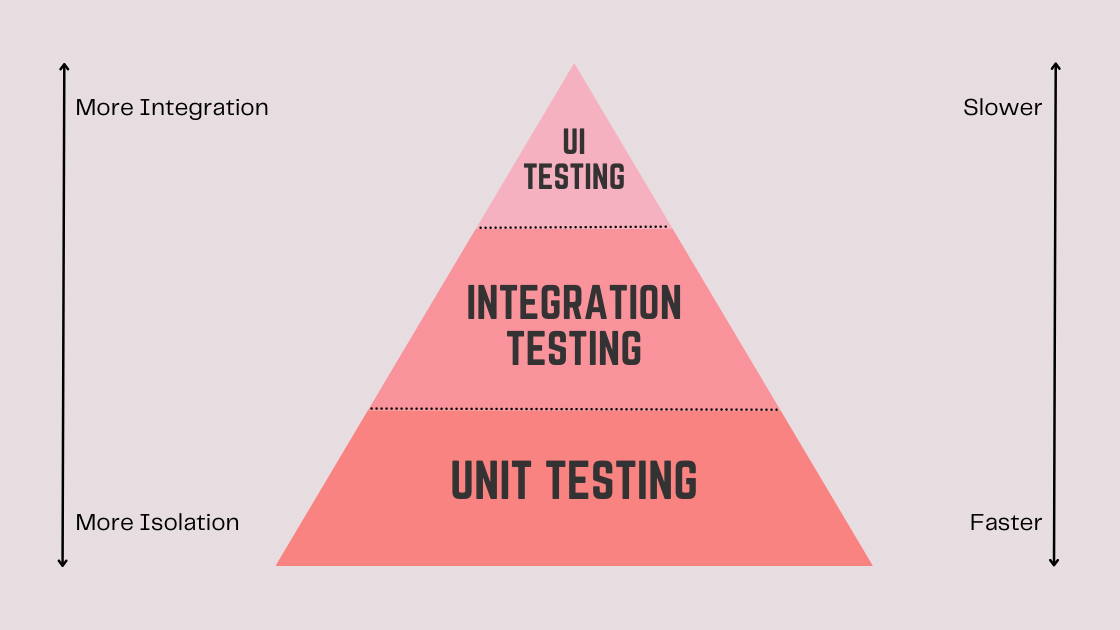
Unit Testing
Unit testing is a fundamental component of the current software development lifecycle and most developers are familiar with it. The main goal of these tests is to ensure that code snippets with simple or advanced logic execute properly. Unit testing also serves as a regression suite for possible changes to code snippets that may affect functionality.
Unit tests are becoming more important in large development projects because they allow developers to document the functioning of small units of code that may not be addressed at the feature level or in a process step.
Writing unit-tested code, in my experience, results in better-designed functional units that are understandable and extensible in the long term. Most build systems pick up and run unit tests that are in the right place in the project automatically. Executing these tests as a component of the build is important in the software development life cycle since it alerts developers to problematic functionality before it reaches QA.
Code coverage tools are useful enhancements to unit testing tools that should be used in all development processes. These tools display which sections of code are not tested by unit tests and can substantially assist developers in determining where further testing is required. While it is not necessary to aim for complete code coverage with these tools, an organization can set its own code coverage threshold. The code coverage tools can then be integrated into the build process, and a particular threshold must be met for the build to pass.
Usage: Each project should have these tests integrated and run, and any error in unit tests should result in the build failure.
Integration Testing
Integration testing is frequently disregarded since it is not as extensively discussed as unit testing and is not as intuitive or spectacular as GUI testing. The importance of Integration Level Testing, on the other hand, cannot be overstated. These tests should be used to collect and fully execute the client’s needs. These tests are intended to expose the system’s positive and negative business requirements. Having the entire team design these tests as a group is a crucial component in enhancing their usefulness. Functioning together allows the entire team to grasp the breadth and coverage of the tests.
Furthermore, because these tests do not use a GUI and interact directly, they are much faster to perform than GUI tests. Integration tests should use request/response pairings to communicate with the deployed system’s APIs, allowing them to execute quickly enough to offer real-time feedback on the deployed system’s health and validity. Writing a custom test program that accepts the test cases, produces a web request based on the test inputs, sends the request to the server and collects the response, then checks the response against the expected test outputs is one way to perform this level of testing. This task is well-served by projects that use tools like Cucumber for Java or SpecFlow for.NET. There are also solutions like SoapUI Pro that offer full program suites to accommodate the testing level.
Finally, incorporating these tests into a CI/CD pipeline is critical if you want to get the most out of them. Setting up an integration testing environment and running tests against it before releasing to a QA environment is a great method to ensure that the system works. Deploying a standalone Integration testing environment permits tests to be performed in a production environment, deployed as a production app, and tied to actual systems and data sources, which together boosts confidence in the test findings. The deployment can also be paused if the integration tests fail.
Usage: These tests should be built into the build pipeline and executed before deploying to QA. The deployment to the QA environment should be halted if any errors occur.
UI Testing
These tests validate that a new piece of business functionality is operating as expected from the same interface that a user of the system interacts with. These should cover all favorable and unfavorable circumstances that the company wants to see, but not all data permutations that may lead to this outcome. Additionally, if the presentation layer contains any business logic, the GUI tests must cover all cases for this as well. Many tools, such as WebDriver for testing a browser interface and TestComplete for testing Windows programs, exist to automate this stage.
This step should also be linked to the CI/CD system, and the test should be run against the QA environment shortly after deployment. These tests automate the basic, happy path tests that validate the new business features and functionality is fully represented in the system all the way up to the GUI layer. Automating these tests and running them after each QA environment deployment reinforces that the correct functionality is in place, enhances trust in the regression suite of tests, and frees up the traditional QA process for the extreme case and experimental testing.
Usage: This testing should be integrated into the build cycle and performed on a newly deployed QA environment automatically. Reports should be generated automatically and provided to the developers who altered the code.
Conclusion
This article gave you an overview of different levels of software testing architecture. As a result, we may conclude that tests are classified according to where they are included in the software development life cycle. Each item or component of a software or system is tested at each level of software testing.
The key objective of using levels of testing is to make software testing more efficient and productive and to make it easier to locate all feasible test cases at each level. Various testing levels are used to evaluate the behavior or performance of software testing. The software testing levels outlined above were created to discover gaps in knowledge and understanding between the various stages of the development life cycle.
Related Posts
Latest Posts
Difference between Responsive Testing and Cross Browser Testing
Difference between Responsive Testing and Cross Browser TestingWhat is meant by cross browser testing? Cross browser...
Introduction to Performance Testing
Introduction to Performance TestingIntroduction to performance testing Did it ever happen to you that you get to...
Cross Browser Testing Explained
Trying to test your website across different browsers can be time-consuming and error-prone. But with the help of these handy tools, testing your website in different browsers will become a lot easier!